Pico Automotive has partnered with Garage Wire to answer your PicoScope questions in a new and exclusive GW Views series of question and answer features.
GW readers have the opportunity to get their PicoScope questions answered by Pico Automotive by leaving their questions in the comments below this article or by emailing them to [email protected].
In the fourth Q&A of the series, Pico Automotive discusses PicoScope oscilloscope triggers.
Question: What does a trigger do?
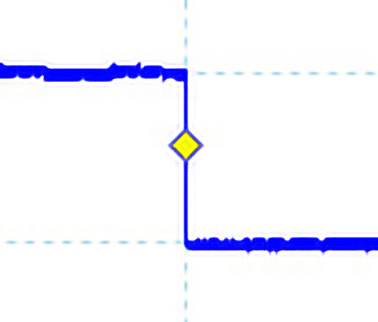
The benefit of using a PicoScope to see what is happening in your vehicle, is that we get to see how the signals (voltages, currents or pressures, depending on the attached probes) change over time.
This allows us to see much more detail than you would see with, for example, a multimeter, which only shows us an average value.
However, the changes that are important to us might happen so quickly or randomly that we would not be able to respond and start PicoScope in time to capture them.
Maybe we are looking for small changes over many signal repetitions and we need to have each of them appear at the same place on the screen so any deviations show up more easily.
Or, maybe, we’ve got our hands full and it would be easier if the scope could just start itself.
Given that a trigger is the part of the oscilloscope that monitors an incoming signal and decides whether to begin the capture, we can see that it will help us in all the above scenarios.
We just need to tell it how to make its decision.
We have many options within the PicoScope software.
We might, for example, want to look for a simple increase above (rising) or decrease below (falling) a certain signal level (threshold).
This could be useful for looking for intermittent short circuits in what should be a constant voltage signal.
Or maybe we want to see if a short term signal (a pulse) lasts more or less than a certain length of time (the pulse width), to track whether our injection duration is consistent for any given engine speed.
In all cases, we can ask the trigger to make the decision once (a single trigger) or over and over again (a repeat trigger).
If we are unsure what to expect but we want to try and get a stable image on the screen, we also have the option of asking the trigger to work it out for itself (an auto trigger).
In PicoScope, we can set the trigger position on the screen (using pre-trigger).
This allows us to have stable images appearing wherever we want on our screen.
They are like a microscope into time, allowing us to focus on whichever part of the signal we wish to inspect.
Triggers can take a little thought – you need to work out the signal and conditions you want to capture (or not) – but the rewards can be as good as absolute proof of that one-in-a-million faulty event that no other workshop or technician has been able to find.
Let triggers begin your journey to better diagnostics.
GW readers are invited to leave their PicoScope questions in the comments below this article or to send them via email to [email protected].








Home Page › Forums › Pico Q&A: How oscilloscope triggers will better your diagnostics